Unit conversion is an essential tool for everyone in day-to-day life. The Psychrometric Chart addin has a powerful unit conversion engine which is capable of converting almost every type of unit to another unit type whether it be in SI unit or IP unit system. This unit conversion can be used along with all the other functions described in "Psychrometric Chart Capabilities" section. Unit conversion function also allows to be used in either one of two methods in this addin.
- Excel Guided Function Filler
- Using the Unit Conversion Dialog
- Use Manual Function Insertion via Typing
Navigate to "Unit Conversion Categories" section to see full list of currently available unit conversion categories and respective units.
Excel Guided Function Filler
Excel guided function filler is a method developed in this excel addin for users to easily use the functions available without memorizing each and every input variable. Following steps will show how to harness this capability to your own excel worksheet.
First of all, you have to select the cell where you want to place the converted value. Make sure, you don't go into the cell to edit mode by double clicking on the cell. Just simply single click on the cell to select and follow the steps described below.
Then go to psychrometric ribbon by clicking on "PSYCHROMETRY" in the ribbon as illustrated here.
Then goto "Functions" section.
Then hover to "Unit Conversion" sub menu. Here you can see all the available categories for unit conversion.
Now, lets assume you want to convert 10 cubic meters per hour (10 CMH) to cubic feet per minute (CFM). This conversion is found under "Volume Flow Rate". Goto it.
Then select the unit which your value is on (The "from" unit), in this case it is cubic meters per hour (CMH). This is illustrated here.
Then select the unit you want your value to be converted to (The "to" unit), in this case it is cubic feet per minute (CFM).
Then you will see the function appearing in to your desired cell in the same manner illustrated here.
Then double click on "Value" word and then enter value "10" for this example, or double click on the "Value" word and then select the respective cell where you have value to be converted into cubic feet per minute (CFM). For more details on the function input variable, navigate to "Use Manual Function Insertion via Typing" area.
Using the Unit Conversion Dialog
Unit conversion dialog is also available to convert units outside the excel workbook. Click on Units button in the "PSYCHROMETRY" ribbon and the select "yes" on the message box.
Then you will arrive at a dialog like this figure.
The highlighted area in the unit conversion dialog area represents the "SI" units (section 1) and "IP" units (section 2) which are used in the functions all over this excel sheet if either "SI" or "IP" unit system is selected respectively. User has to select the "Unit Type" first, and then followed by "From" and "To" units. Then enter the desired value to be converted in the "Value" text input box. User will see the converted value in "Output" text box.
Use Manual Function Insertion via Typing
Manual function insertion by typing is also possible. Format for the function is shown below.
| Input Variable | Description |
|---|---|
| Value | Value to be converted |
| From | Unit of the value. (Please don't lose double quotation marks in this) |
| To | Unit of the converted value. (Please don't lose double quotation marks in this) |
Unit Conversion Categories
Following table illustrates all the categories of units and units available for conversion under each category. Please make sure to use the identifier for "From" or "To" input variables with double quotes wrapping the identifier. All the identifiers illustrated are not case sensitive.| Unit Category | Available Units and Their Identifiers |
|---|---|
| Pressure |
|
| Temperature |
|
| Enthalpy |
|
| Entropy |
|
| Humidity Ratio |
|
| Specific Volume |
|
| Mass Flow Rate |
|
| Volume Flow Rate |
|
| Density |
|
| Volume |
|
| Power |
|
| Speed |
|
| Area |
|
| Length |
|
| Energy Flux |
|
| Thermal Insulation |
|
| Heat Transfer Coefficient |
|
| Thermal Conductivity |
|
| Energy |
|







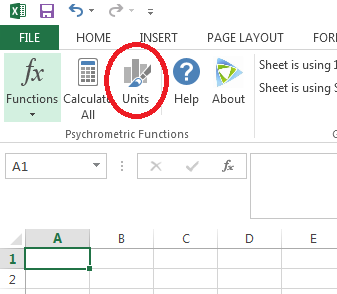

0 comments :
Post a Comment